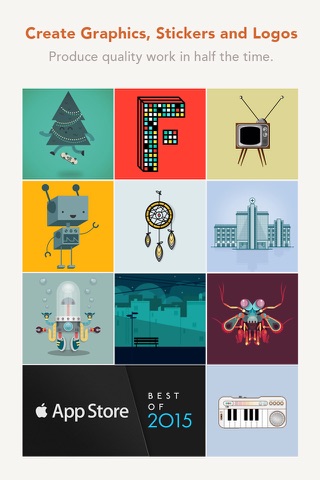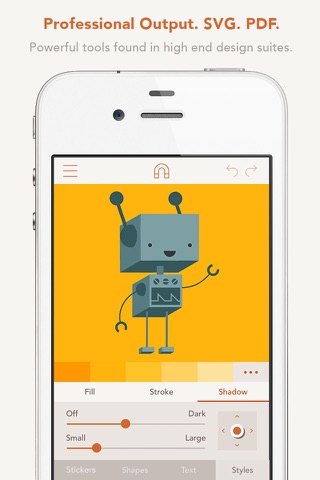Vector & SVG Maker - Assembly app for iPhone and iPad
Create logos, icons, illustrations, and more using powerful, easy to use features usually only found in professional desktop software. Assembly is the revolutionary vector design tool that lets you imagine and produce quality work in half the time.
Skip the sketch book and rough out designs by quickly combining predesigned elements. From basic primitives to ornate illustrations, cut, combine and intersect shapes creating complex groups of graphics. Dive a layer deeper to manipulate your designs further with the powerful point editing system using industry standard bezier curves.
Get professional results using powerful tools found in high-end graphic design suites. Design quickly and easily using a simple interface that provides only the features you need as you need them. Output in high resolution JPG and PNG as well as popular vector formats SVG and PDF.
Powerful yet intuitive, Assembly is the perfect creative tool. Simple professional vector design for artists of any background or skill level. Just the tools you need without all the bloat you don’t. Design anything, anywhere.
= = = = =
FEATURES:
- Point editing with bezier curves
- Combine, cut-out and intersect shapes
- Import SVG / PNG / JPG and export SVG / PNG / PDF / JPG up to 8192 x 8192
- Complete text engine with 25 versatile, hand-selected fonts or import your own
- Multi-select and nested grouping
- Copy, flip and rotate shapes and groups
- Save groups and projects to the custom shape pack
- Fill, stroke, and shadow options
- Convert strokes to fills
- Intelligent snapping system for easy shape placement
- 21 themed shape packs with over 1,000 shapes
- Over 250 fully finished stickers that can be customized, reused and remixed
- Create and save your own custom stickers
- Share stickers in iMessage
- 35 pre-made color palettes
- Create and save your own custom color palettes
- Eyedropper color sampling tool
- Optional use of color or photo backgrounds
- Save as transparent PNG
- Assembly project file output
- Sync projects across devices with iCloud
= = = = =
ASSEMBLY PRO
Assembly Pro is an auto-renewing subscription service that provides professional features to elevate your work to the next level.
You can get Assembly Pro for free for 7-days with a free trial. After the free trial you will be automatically renewed to the weekly subscription which you can cancel at any time. The paid subscription costs $2.99 USD per week for the weekly plan, $4.99 USD per month for the monthly plan, and $29.99 USD per year (50% discount off the monthly plan) for the yearly plan. Prices are subject to change. Assembly Pro automatically renews unless auto-renew is turned off at least 24-hours before the end of the current period. Your account will be charged for renewal within 24-hours prior to the end of the current period.
Payment will be charged to your iTunes account at confirmation of purchase. You may manage Assembly Pro subscriptions and turn off auto-renewal by going to your Account Settings after purchase. Any unused portion of a free trial period will be forfeited when you purchase a Assembly Pro subscription.
Privacy Policy
http://pixiteapps.com/privacy-policy/
Terms of Use
http://pixiteapps.com/terms-of-use/
Pros and cons of Vector & SVG Maker - Assembly app for iPhone and iPad
Vector & SVG Maker - Assembly app good for
Pixite is already welknown for its amazing creative apps like Matter, Tangent, etc.
But this one... My gosh... Hours of creativity, infinite combination, basically, its like you have a virtual Lego to built everything comes in your mind!
We want More! More more more like this in Store... ; )
Precise creative a lot of inspiration nice designs lets your creativity and fantasy grow with the application
I give it 5 stars. What it does, it does it very well. Ease of assemble shapes, perfect snap and duplicate, grouping gesture really efficient.
Very fun. Limited, but you work the limitation as a creative challenge.
Now the problem is I want more. I want to be able to import my Assembly bits into other bits, I want to be able to draw a free shape, I want to be able to import SVG.
I have bought 2 packs and I will stop there. i don’t want to get into the 11 dollars thing without the features described above.
Thank you for listening, very goo app!
or you can make a side pro app with the same engine :)
Im in the fish tutorial where you learn the grouping, and even with the help I cant do it. Long pression does nothing, pression on the fish parts only move their size or position. Whats wroooong ?
Certainly. Because this is quite simply a wonder to behold, as update upon update simply makes this application "perfect"!
In brief, a Fantastic tool for all ages and abilities, but also a versatile and serious app to use in your daily, graphic design workflow.
If you are an illustrator or graphic designer, then the latest new features to cut, intersect and combine shapes as well as the god-send of Text elements simply add so much more functionality.
Would love to see some more control over color gradients within the app, and support for export of palettes etc.
Bu for working on graphics outside of the app there are already a few options, so grab this now! You wont be disappointed.
Please add a transparent background on export , it will be very well, also more icons will be perfect , this is the best app!!! Love it
Some bad moments
Update: Great work improving many of the things I complained about before. I really love this app. But Im still giving it 1 star because it bugs me every day to rate it. That might be a niggle to many but after a while it becomes invasive.
Ask me once, tell me you wont do it again, then dont. I will give this app 5 stars as soon as it stops asking me to.
Update: Now crashes on startup on multiple devices. Now completely useless. Best to back up everything you make using Transmit or Dropbox or similar.
I did get it working again by turning it off in iCloud drive on all devices. But as far as I can tell Ive lost all my work.
Previously:
First off this is a really great start. Immediately useful. The predefined shapes make you concentrate on design rather than noodling things and make things come together very quickly.
There are a few features though that would make this app perfect.
1) Boolean grouping - let me knock a hole in a shape using another shape - I can put a white circle for an eye but I cant actually cut it out to let the background through.
2) Let me name my creations - sharing the files as assembly.svg means I have to rename them all the time, which is tedious.
3) Folders. Between me and my kids Ive already got far too many creations to scroll through.
4) Text - clearly you can do it because the tutorials have little text boxes in them.
5) Gradients
6) FX - let me blur shapes. I can do some things with the shadows but if they get too big it has trouble generating a PNG and the SVG shadows arent there in Affinity.
7) I can see that the business model is to share shape sets so fair enough. But it would be killer to let me make my own for reuse. At least let me copy and paste groups between projects.
Usually Vector & SVG Maker - Assembly iOS app used & searched for
vector,
vektor,
vector 2,
legos,
logo design,
design a logo,
logo designer,
vector drawing,
assembly,
graphics,
vector free,
sticker designer,
logo design free,
vector graphics,
graphics design,
vector draw,
vector2,
vector hd free,
sketch art,
graphic art,
vector art,
graphic - illustration and design,
imoji designer,
graphic - vector illustration and design,
vector hd,
and other. So, download free Vector & SVG Maker - Assembly .ipa to run this nice iOS application on iPhone and iPad.